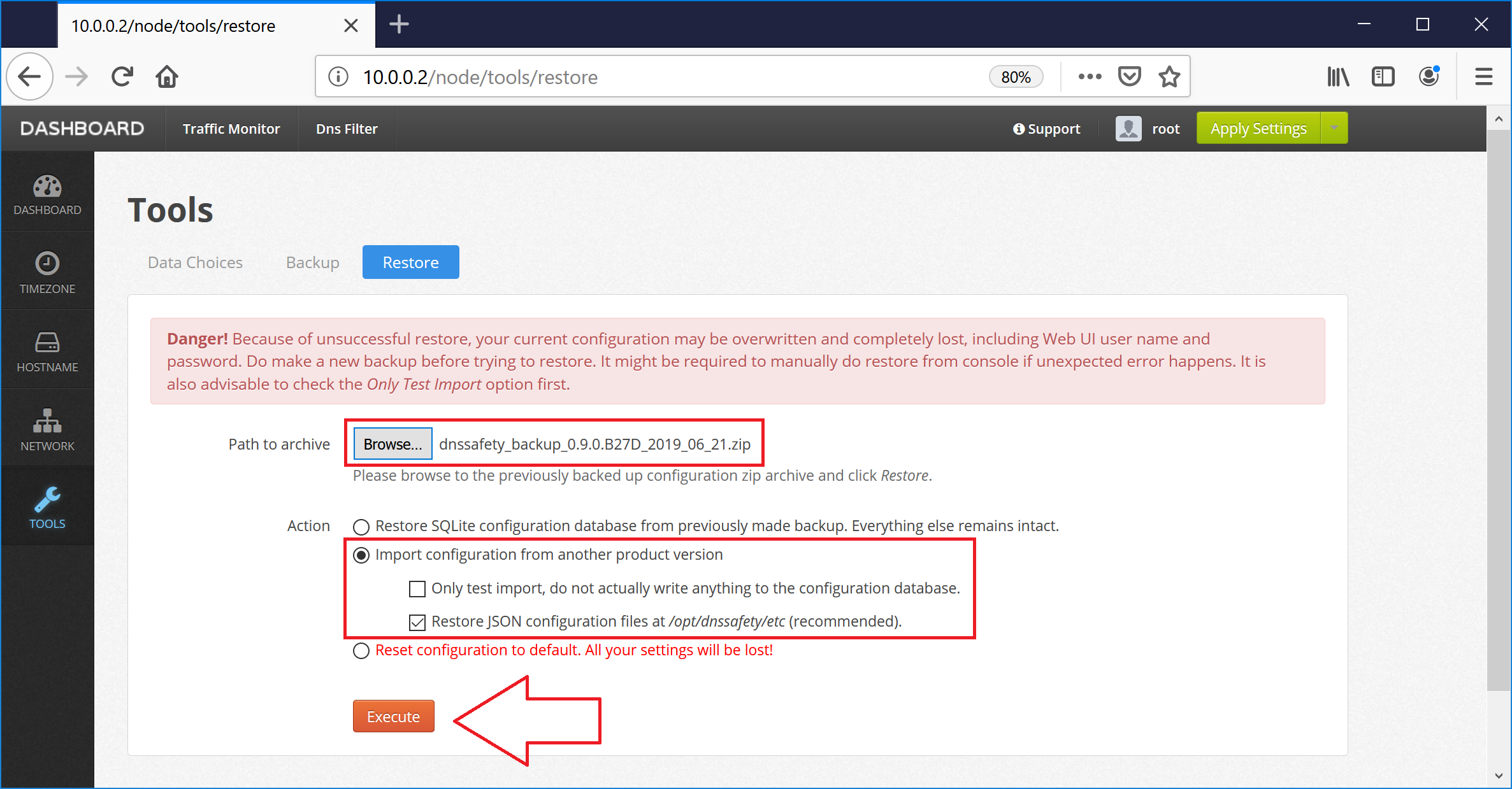Upgrade Old Version of DNS Safety
If you had previously installed some version of DNS Safety and would like to upgrade it to a new version, you would need to do the following.
Backup old configuration
Before installing a new version of DNS Safety you would need to make a backup of current configuration. Upgrade will actually be a full uninstall of the old version and then configuration restoration from this backup. In Admin UI / Dashboard / Tools open the Back Up tab and click Backup button as indicated on the following screenshot. Save the downloaded zip to a file.
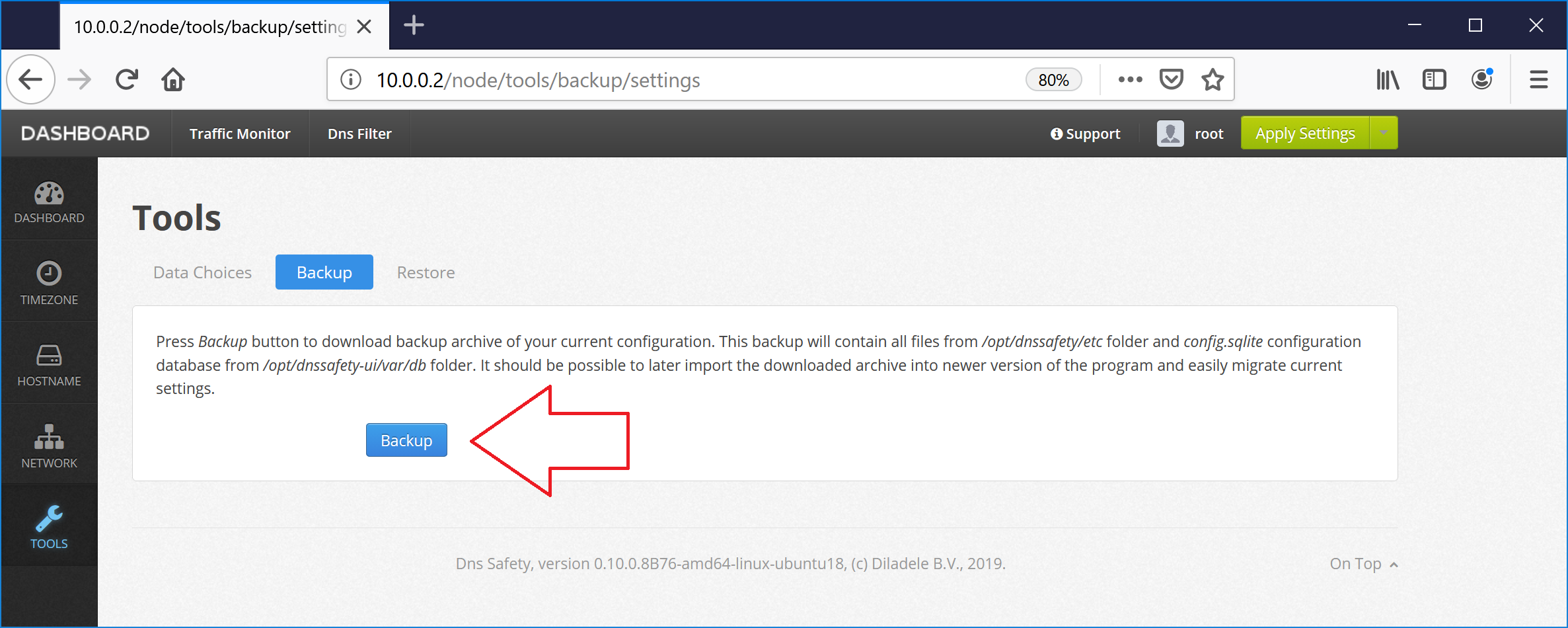
Uninstall old version of DNS Safety
In order to uninstall the old version of DNS Safety, open the command console and run the following commands as root.
# stop apache and dns server of dns safety
systemctl stop apache2
systemctl stop dsdnsd
# remove packages
dpkg --remove dnssafety-ui
dpkg --purge dnssafety-ui
dpkg --remove dnssafety
dpkg --purge dnssafety
# restart apache
systemctl restart apache2
# reboot the machine to fail early in case of any error
reboot
Install the new version of DNS Safety
Now you need to install the new version of DNS Safety as indicated on the DNS daemon installation page and Admin UI installation page.
Import the configuration backup
Finally you would need to import the configuration backup zip archive to this new version as indicated on the following screenshot. Navigate to Admin UI / Dashboard / Tools / Restore, select import configuration and click Execute button. Check that every setting was imported correctly and click Save and Restart.