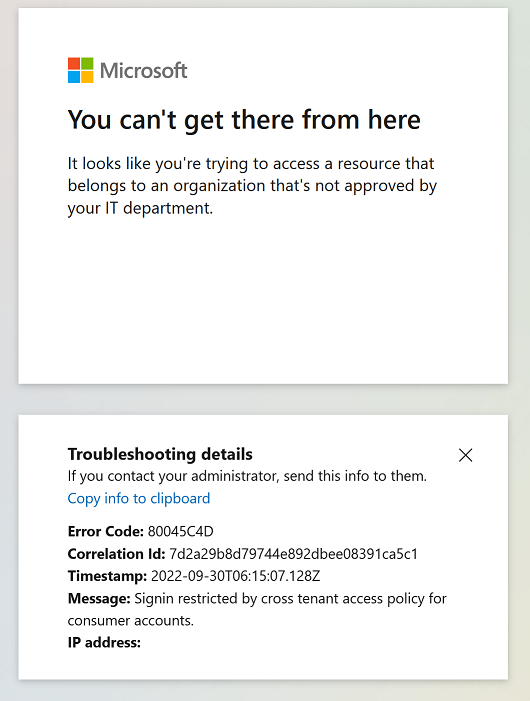Limiting Access to Microsoft Consumer Accounts
Important
Apps and Restrictions rules can only be applied when your proxy is set to perform HTTPS decryption.
The application is able to limit access to Microsoft Consumer Accounts as explained in the following Microsoft Help article.
For example, if administrator would like to prevent users from signing into their personal Microsoft Outlook accounts, first add the following domain names to Always Decrypted Domains in Proxy Settings.
login.live.com
Then, select the desired policy, open Apps and Restrictions filtering rule and set the checkbox as shown on the following screenshot.
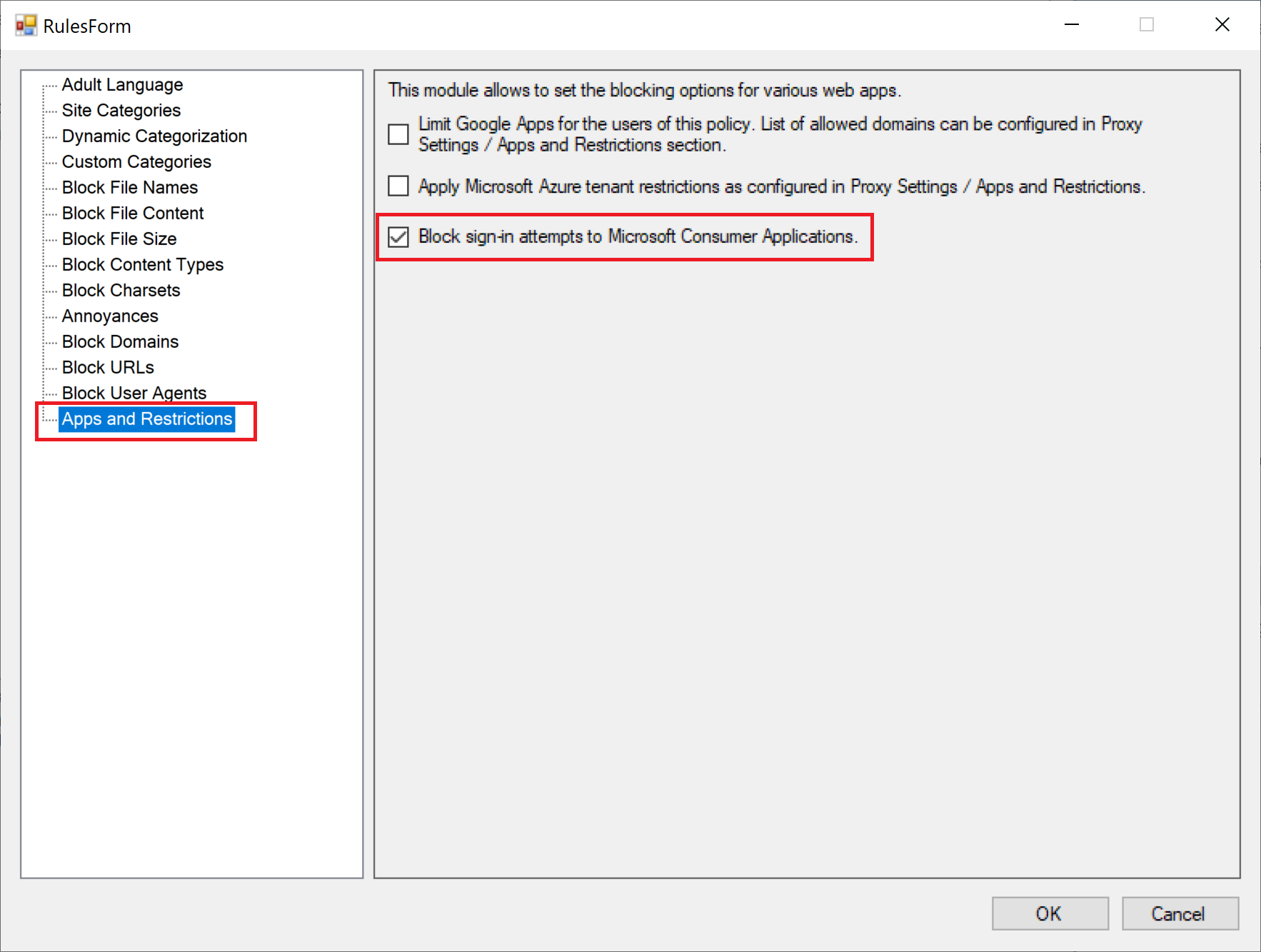
When trying to login to personal account the user will be shown the following block page.